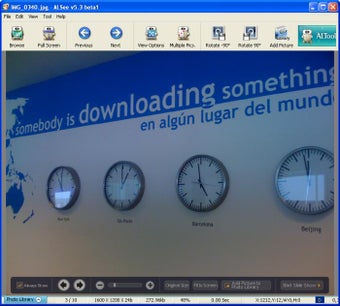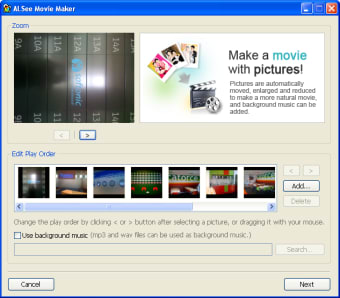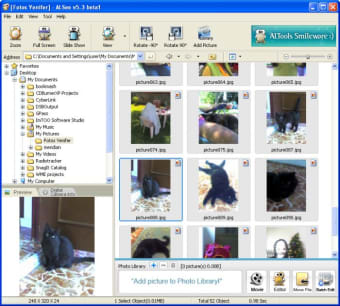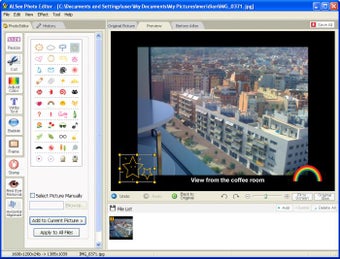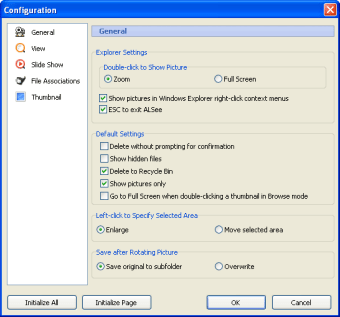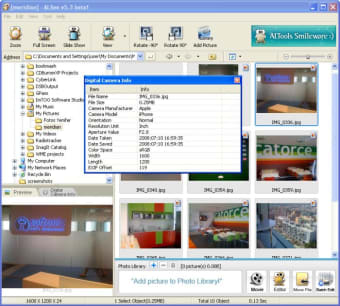Easy yet powerful free photo viewer
There are so many photo viewers out there that it's difficult to be surprised by any of them anymore. However, we can still find great tools such as ALSee, a simple yet unexpectedly good image viewer.
With ALSee you can conveniently browse the contents of your image folders with thumbnail previews, seeing any of them in full screen with just a double-click, or even play them as a nice slideshow right on your computer monitor. ALSee also lets you convert photos from one format to another, resize them and set them as desktop wallpapers directly from the program.
But that's not all. ALSee includes a complete image editor as well. Don't get fooled by its simple appearance though. ALSee's editor lets you perform all the basic changes and optimizations your photos may need: crop them, adjust their colors, add text or speech bubbles, insert a stamp, remove red eyes, straighten them and more! What's more, each tool has a dozen configuration options and they're all pretty easy to use.
Honestly, there's nothing negative to point out about ALSee. It's obviously not as complete as other image editors, but it works perfectly fine as viewer and includes the basic editing tools we all use on a most frequently basis.
With ALSee you get not only a handy image viewer, but also a full featured photo editor with a bunch of interesting editing tools.